Software, Support and Services
Tools and Services
Browse all OIT tools and services or search for a specific tool or service using the search box or filters.
These tools, software, and programs have all been vetted by our security and compliance team and are supported by our service desk.
Microsoft Outlook Email
Category: Email Office 365 OIT - Categories Software Audience: Faculty Staff Students
All email lives in the cloud at Microsoft 365 and is accessible from any device, anywhere. Benefits of using Outlook include increased mailbox sizes limits up to 50GB, online archive to store old email up to 100GB, capability to send attachments up to 25MB and unlimited storage in the public cloud.
Access Microsoft Outlook Email
Welcome to Microsoft Outlook
Microsoft Outlook is the only university-supported email client and is highly recommended for accessing your university email. In addition, OIT recommends installing the Microsoft 365 Outlook app on your mobile device from the iOS and Android App store.
The university uses Duo Security to provide multi-factor authentication before accessing Outlook. Use the Microsoft Outlook desktop or mobile application for easiest access to your email. Please note: If you use a web browser such as Chrome or Internet Explorer to access web mail, instead of the Outlook application, you will be challenged for MFA every time you open a new browser session. For convenience, OIT suggests installing the Outlook application on your mobile and personal devices so you're only prompted to authenticate about every 90 days.
Shared Email Boxes
Information about requesting and using a Shared Mailbox is available on the OIT Email Boxes webpage.
Email Security Practices
OIT continues to enhance email security protocols because of the rise in cyberattacks against members of our university community. Visit the Encryption webpage to learn more about communicating securely with outside parties. It's up to all of us to keep our data and systems safe.
New Outlook Security Features - July 2024 Updates
Microsoft Defender Quarantine Notifications were enabled on July 20. Refer to the campuswide message about the update and the Quarantine Email Notifications webpage for additional information about Microsoft Defender Quarantine. In addition, two enhancements to the security of our email environment include first contact safety tips and authenticated sender tagging.
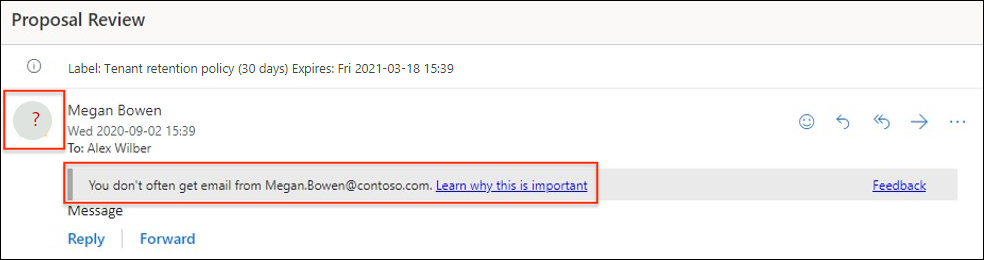
Learn more in our newsroom. More information also is available from Microsoft:
Training Resources
Getting Started
Microsoft resources for setting up Outlook email:
Additional Resources
Get Help
Phone Support
303-724-4357 (4-HELP)
7:30 a.m. - 6 p.m., M - Th
7:30 a.m. - 5 p.m., Fri

Self Service Portal
Submit a ticket
Email the Service Desk
24/7 access to the Service Center
