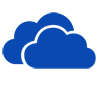Microsoft OneDrive for Business
Category: Office 365 OIT - Categories OIT - Type of software OneDrive Productivity and Business Software Audience: Faculty Researchers Staff Students
OneDrive for Business is an integral part of Microsoft 365 and provides a place in the cloud where you can store, share and sync your work files.
OneDrive for Business Login
With OneDrive
- Update and share files from any device
- Work on Office documents with others simultaneously
- Get 100GB of file storage per user account
You will be prompted to authenticate using the MFA application Duo before you are able to access Microsoft 365 applications including OneDrive. Microsoft 365 applications are available to download for free on up to 5 PCs, Macs or mobile devices to current faculty, staff and students. OIT recommends that you download OneDrive to your home and mobile devices if you plan on accessing your files away from campus.
OneDrive for Business is configured for HIPAA compliance, so files are all private by default. However, sharing for viewing and editing is easy to do. Learn more on Securing Your Data for OneDrive.