Coursera
Category: Academic Technology Instructional Technology OIT - Categories OIT - Type of software Software Audience: Faculty Researchers Staff Students
Coursera offers online courses and specializations taught by faculty across the CU system and is available at no cost to all faculty, staff and students. Courses are online and self-paced, so you can learn anywhere, anytime.
Welcome to Coursera
CU on Coursera offers online courses and specializations taught by faculty across the CU system and is available at no cost to all faculty, staff and students. In addition to more than 170 CU courses, the program offers expanded access to Coursera's top courses and specializations. Complete any course or specialization that interests you and earn a shareable certificate of achievement.Benefit from a diverse range of educational offerings on subjects ranging from effective communication to cybersecurity and much more. Courses are online and self-paced, so you can learn anywhere, anytime.
Training Resources
Getting Started
- Log in to my.cu.edu and click on the CU Denver | Anschutz campus tile.
- Please note: If you have credentials at more than one campus, select only one set of credentials to use for CU on Coursera.

- Open the CU Resources Home drop-down menu and select Training.
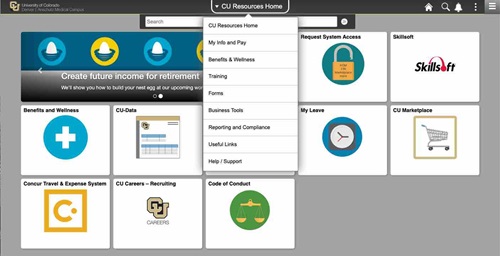
- Select the CU on Coursera tile.
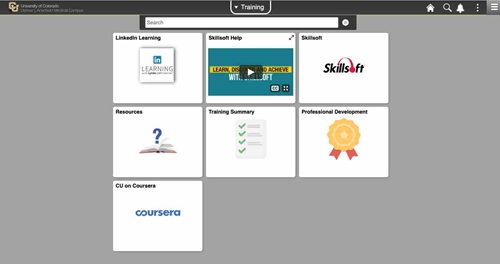
- From the CU on Coursera homepage, click Join for Free.

- When the Log In / Sign Up window appears, complete your Full Name, Email and Password information to get started.

- After confirming your email address, you will be redirected to the Coursera website. Select from the collections of courses and start learning!
- For more information and help using the website, visit the Coursera Learner Help Center.
Get Help
Phone Support
303-724-4357 (4-HELP)
7:30 a.m. - 6 p.m., M - Th
7:30 a.m. - 5 p.m., Fri

Self Service Portal
Submit a ticket
Email the Service Desk
24/7 access to the Service Center
