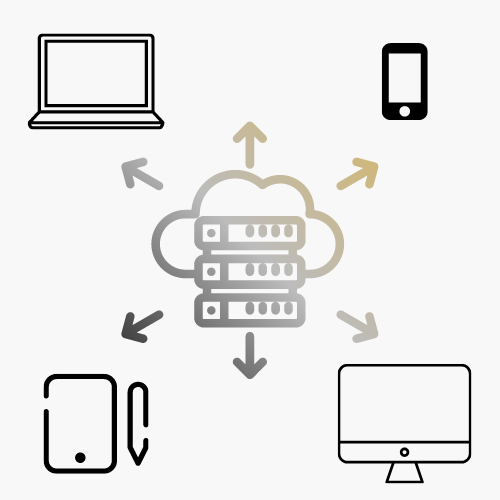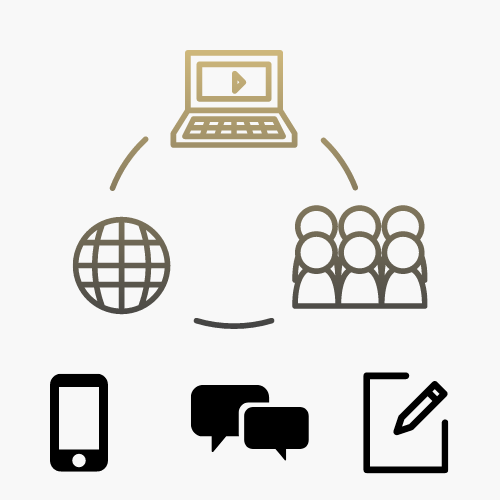Technology Questions and Support
Get Help
The Service Desk provides front line technology service and support for students, faculty, and staff at CU Anschutz. If you need help with central technology such as email, Wi-Fi, or VPN, the Service Desk is the place to start. Request assistance from our Service Desk or peruse our tools and resources to find the help you need.
Contact the Service Desk
Phone Support
Contact us over the phone for assistance
303-724-4357 (4-HELP from a campus phone)
7:30 a.m. to 6 p.m., Monday - Thursday
7:30 a.m. to 5 p.m., Friday

Self Service Portal
Enter a ticket for assistance
24/7 access to the Service Center, your ticket will be replied to during normal hours of operation in the order it was received.
After Hours Service Desk Support
Emergencies: If you have a campus network outage or technology issue impacting patient care, call (303) 724-4357. A technician will call you back within 15 minutes.
View current or planned outages.
Non-emergencies: If you need help with password resets or general questions, leave a message at (303) 724-4357 or utilize the self service portal and submit a ticket. Your request will be responded to on the next business day during regular hours of operation.
More from the Service Desk
Support Tools
Computer and Device Setup
Category: Computer and Device Support OIT - Categories OIT - Type of software Operating Systems Audience: Faculty Staff
The OIT Service Desk provides onsite services to CU Denver faculty and staff including warranty and out-of-warranty support, systems set-up and repair, software installation, hardware upgrade and installation assistance. Our technicians also assist customers with data transfer from their old computer to their new computer upon new equipment installation.
Request Assistance
Let Us Know
See information on the OIT website that needs updating? Let us know!