BRAND STANDARDS
Photography & Video
The average human processes visuals 60,000 times faster than text. This makes imagery an essential tool for communicating and reinforcing our brand identity and core messaging. Our brand standards for imagery align with those created for fonts and colors, graphics, logos and marks, etc. Here you’ll find guidance on curating imagery that supports your business goals while also maintaining a consistent presentation of our brand across your audience touchpoints.
Photography Style
Photography is essential to capturing and showcasing the vibrancy of our campus. Well-crafted still images connect audiences to our people and our work in ways that words cannot. To ensure your visual storytelling is compelling, impactful and on brand, please use the following guidelines when you photograph or curate images for campus communications and marketing efforts:

Strong points of focus

Narrow depths of field

Deep depths of field

Real-world settings and people
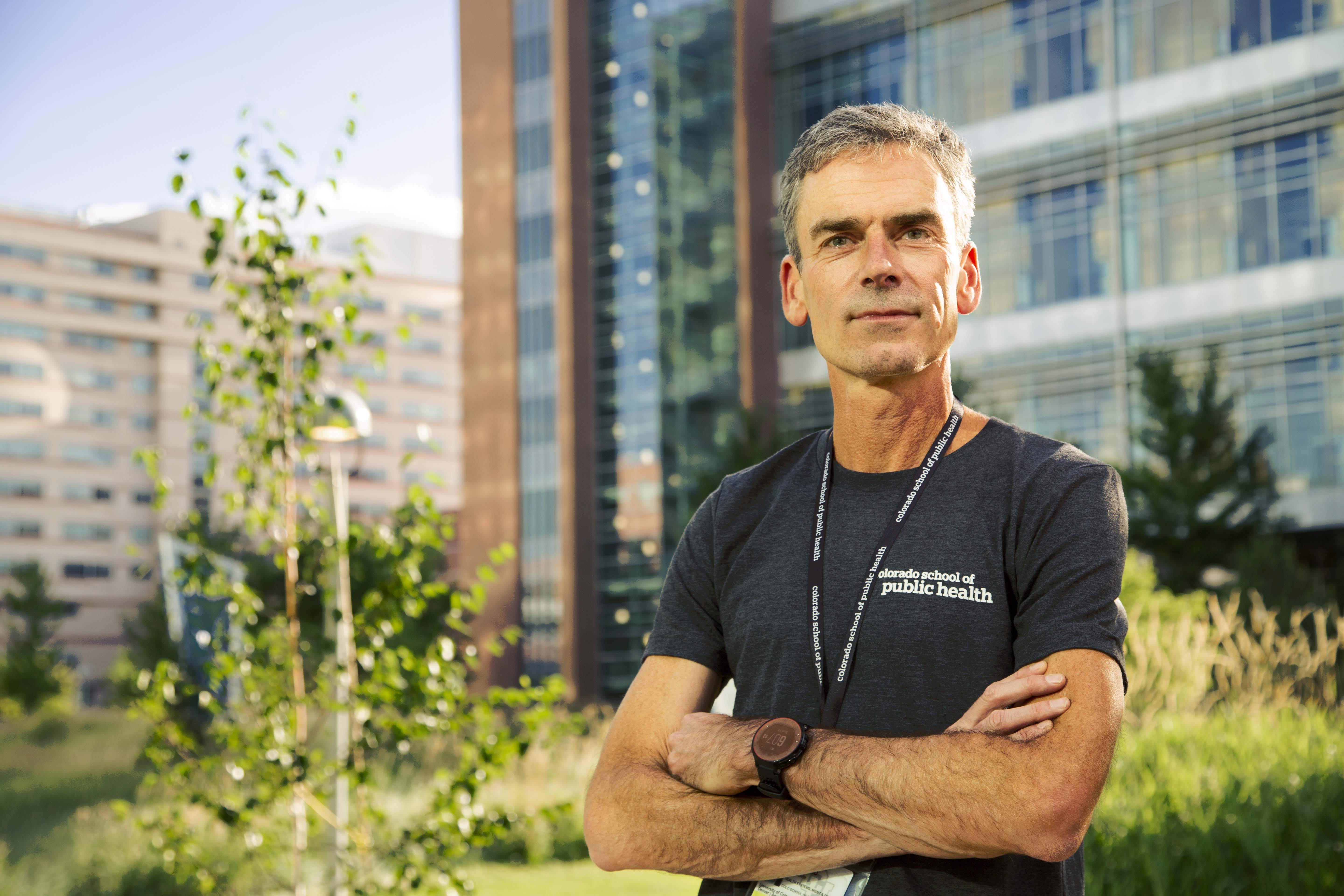
Natural lighting

Honest, authentic moments
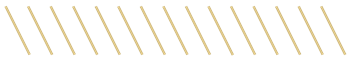
Video & Multimedia
As with still imagery, video and interactive content are two of the most dynamic, impactful ways to reach your audience with memorable and meaningful brand-supportive communications.
Following these best practices will help ensure your video content supports both your unit strategy and the greater CU Anschutz brand:
Following these best practices will help ensure your video content supports both your unit strategy and the greater CU Anschutz brand:
- Create for widescreen (16:9) format
- Include title and closing cards with the CU Anschutz logo to clearly identify ownership and affiliation
- Incorporate the university’s colors and typography into your video’s design (in lower thirds, background graphics, etc.)
- Observe the approved naming guidelines for all spoken and visual content
- Develop a content distribution strategy to ensure your content is seen and shared
- Ensure clear titling for online content. If your content will be housed online (via YouTube, etc.) make sure your video’s title is clear, concise and easy to comprehend