HubSpot Newsroom Guidelines
Our campus newsrooms and their stories are how external audiences and partners view our university’s latest news and announcements. Accordingly, steps should be taken to ensure a consistent look across all newsroom stories to avoid any branding confusion.
Note: All HubSpot newsrooms must be digitally accessible, so that people with disabilities are not excluded from receiving our services or benefits. For more information on how to ensure your newsroom is fully accessible, visit our frequently asked questions.
Newsroom Story Building Guidelines
When building news articles, here are some helpful tips:
- Reference the campus editorial guide: CU Anschutz uses AP style as the foundation of the campus editorial guide.
- For example: AP style uses the individual’s degree after their name and not “Dr,” unless used as a direct quote. Our campus style is to say: “Jane Smith, MD, PhD.”
- Correct banner image sizing: 800x400. Ensure a main story hero/banner image is sized 800x400px.
- Tip: Consider original imagery or campus imagery where available and appropriate over stock imagery.
- Keep headlines and subheads succinct, direct. Shorter headlines will help draw readers into a story.
- Clear formatting when copy and pasting into HubSpot. Clear all styles if copying and pasting from another word processor/platform. This will ensure that the font size, styles, colors, etc. are the same throughout all newsrooms.
- Font Tip: Don’t use “Helvetica” or another font from the drop down menu. Officially, CU Anschutz uses "Roboto" for all digital web platforms.
- Use “H2” for subheadings. Make sure to use H2s for all section titles/headers. Only use H3 if there is a need for a subheader.
- Link to faculty pages, school/department/division pages. On first reference, link to the faculty member’s school/college page, as well as any relevant subdivisions on campus (example: Center for Global Health; Department of Psychiatry) to help SEO.
- Formatting photos and captions. The vast majority of our newsroom visitors (~75%) use mobile to access our stories. Here are a few steps to ensure your embedded photos look best on mobile:
- Photo captions should be italicized, 16-sized font and center aligned.
- When using the table tools to embed a photo, be sure to turn off the “Responsive” toggle to avoid having arrow scroll icons appear under your photos, especially on mobile.
- Also under the “Style” tab, make sure the border size is 0 pt. for photos (1 pt. for side tables/sidebars).
- "Featured Experts" Box. A useful way to visually identify someone or multiple individuals identified in the story. Make sure that featured expert headshots are square and at least 200px x 200px.
- Tip: Use only the featured person’s name and degrees (if applicable), not full titles.
- Sharing articles across newsrooms. Request permission before sharing your news article with another school or department.
- Double check all formatting prior to publishing. The mobile and desktop preview tool is helpful to ensure photos and other design elements have been added correctly.
When building news articles, DO NOT:
- Use H1s within the body copy. For SEO purposes, there should be only one H1 per page. In the news articles, the blog post title will automatically be H1.
- Create any additional tags. Please send a request to Nicole Lawrence.
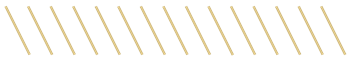
HubSpot User Guidelines
Due to the limited number of core seats that we have been granted by HubSpot with our new pricing plan, we are creating the following user guidelines to make sure that we are getting the most from these seats. This will help us determine whether or not these should be reallocated to another user or team.
- A user who has not been active in the last 120 days, will automatically receive a view-only seat in the system.
- If your newsroom was created after February 2025, you will only be allowed up to 1-2 core seats, depending on the amount of content you will be posting and the size of your department or school.
Quick Links
Contact Us
For additional website questions, reach out to: [email protected] or visit our FAQ page