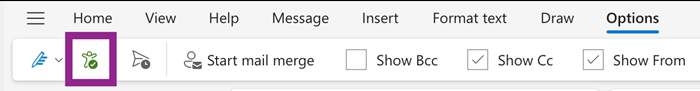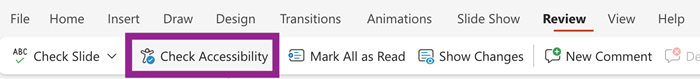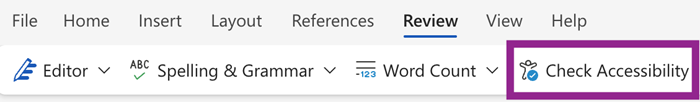Accessibility Testing Tools
The following tools can help you test the accessibility of your digital content and provide tips for remediating issues. Keep in mind that no automated testing tool is 100% accurate and accessibility issues can be missed.
General Tools
- TPGI Color Contrast Analyser and WebAIM Contrast Checker are tools you can use to determine if your content meets WCAG 2.1 AA color contrast requirements.
- Review the manual accessibility testing guide to learn about keyboard testing and evaluating your content.
- Additional accessibility evaluation tools, including screen readers, help with comprehensive accessibility testing.
Canvas
Use Anthology Ally to check your Canvas course for accessibility issues. Please note that some workarounds that appear to “fix” an issue identified by Anthology Ally are not accessible solutions. For example, replacing an inaccessible PDF file with a link to the same PDF file does not meet accessibility compliance. HTML versions of the PDF content are more accessible solutions, or you may need to remediate the PDF file.
Microsoft
Use Microsoft’s accessibility assistant to help identify accessibility issues with your emails in Outlook, slides in PowerPoint, and documents in Word. Keep in mind that there are some accessibility problems an automated checker will fail to identify. For example, the accessibility checker may not identify if headings are assigned to the appropriate level, if text color or style is used exclusively to convey information, or if there are inaccuracies in alt text.
You can also review CU Boulder’s guides on creating accessible emails, PowerPoint accessibility, and Word accessibility.
PDFs
- Use Adobe Acrobat Pro to evaluate the accessibility of your PDF file. Review the PDF Accessibility Guide for step-by-step instructions.
- Keep in mind that PDFs are difficult to make accessible. We recommend avoiding PDFs when possible. For example, formatting your content as an HTML webpage or Microsoft Word document better supports accessibility.
Websites
- Siteimprove is a tool provided by the university that regularly crawls our pages and websites to detect issues that affect accessibility, content quality, search engine optimization, and more.
- WAVE tool is browser plugin that will run automatic accessibility evaluations of individual pages.
- Additional accessibility evaluation tools